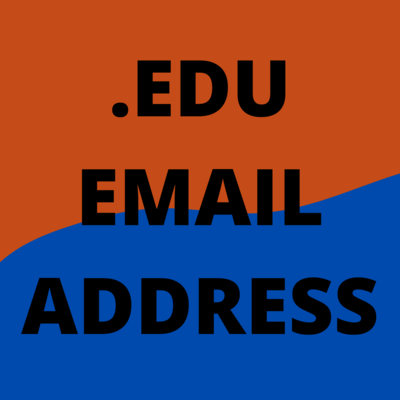$100 Microsoft Ads Coupon
SKU 0013
$50.00
You will recive your product by this email
Enter your text
In stock
1
$100 Microsoft Ads Coupon
Product Details
Promote your website/business with a $100 Microsoft Ads coupon
The Microsoft Ads (formerly known as Bing ads) are ads shown in Bing’s search results. When you're creating and optimizing your search advertising campaign, there are many different things you can tweak, such as targeting, keywords, and the ad itself, to enhance the performance of your ads.
With more than 7.3 billion monthly PC searches in the United States, there’s a good chance that your potential customers are on Bing.
This is a Bing Ads coupon with a $100 (after you spend $25) credit.
Terms of use for Microsoft Ads coupons:
- offer expires June 30, 2022
- get $100 (after you spend $25) in Bing Ads credit for signing up as a new Microsoft Ads customer.
- a new Microsoft Ads customer is one that has not been advertised on Microsoft Ads before.
- limited to one (1) promotion code per new Microsoft Ads customer.
- promotional code must be redeemed within thirty (30) days of Microsoft Ads' new customer creation.
General Terms of use for Microsoft Ads vouchers:
- all vouchers can be used only for the newly created accounts or for those up to a maximum of 14 days old.
- only one (1) coupon/account it's accepted
- if you want to use more vouchers, you must create more accounts.
- when creating new accounts, a new credit card will be used, or a VCC will be used.
- the coupon(s) will be sent to the email address submitted when placing an order on our website (be sure you use a real email address)
- the vouchers will be sent within a maximum of 24 hours intervals, usually in 30 minutes.
- all coupons are guaranteed against invalid/expired codes. This means if for one of these reasons (invalid or expired), you cannot redeem the coupon, we replace it or refund your money. The guarantee does not apply to any ads/account-related issues. Running the ads and account is the buyer's responsibility.
Due to the special conditions for using the coupons (meaning that they can be used solely one time in one account), a money refund is NOT POSSIBLE.
How to redeem your 100$ Microsoft Advertising credit:
Go to: Microsoft Ads
If you already have a primary payment method:
1 - Click Tools from the global menu, and then click Billing & Payments.
2 - If you have multiple accounts, choose one from the account selector in the comprehensive menu at the top of the page.
3 - The Billing summary page is opened.
4 - Click Payment methods, then click View promotional offers.
5 - Click Add promotional code, enter the promotional code, and then click Save.
If you haven't added a payment method yet:
1 - Click Tools from the global menu, and then click Billing & Payments.
2 - Click Payment Methods from the main menu.
3 - Click Add card.
(You may also choose a different payment method, such as bank transfers or PayPal. If you want to use PayPal instead of a credit card, see how to add a PayPal account.)
4 - Enter your promotional code.
5 - Select the country/region of your card's billing address and click Next.
6 - Enter your payment information, and click Next.
We may make a small authorization charge (for example, $1) to verify your card. This charge will be removed.
You May Also Like
Display prices in:USD