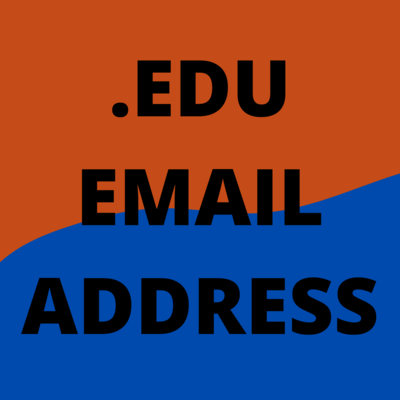Linkedin ADS Coupon
SKU 0008
$60.00
You will recive your product by this email
Enter your text
In stock
1
Linkedin ADS Coupon
Product Details
Build brand awareness with a LinkedIn $100 Ads voucher
Advertising on LinkedIn helps businesses of any size achieve their goals.
LinkedIn is a useful tool for your business promotion. You may utilize it if you want to manage your online credibility, expand your network connections, scale your business, generate valuable website traffic, and identify and interact with potential leads.
Terms of use for $100 LinkedIn Ads coupon:
- the $100 Linkedin voucher is valid for all new LinkedIn Ads customers.
- this promotional offer is only valid for customers using Campaign Manager through the LinkedIn website
- one promotional offer per LinkedIn member.
How to redeem the coupon:
- Sign in to Campaign Manager.
- Click the correct account name and campaign group name where you'd like to create your new campaign.
- If you don't have an account or want to create a new account with new billing information, click Create account.
- If you don't have a campaign group to use, click Create campaign group.
- Move your cursor over Create campaign in the top right corner of the page.
- Select the campaign objective and ad format you'd like to make. Follow the creative flow for a new ad campaign.
- Once you get to the billing page, enter your billing information and your coupon code.
- If you have a Coupon code, enter it in the text field and click Apply.
6. Click Review order to create your campaign.
You May Also Like
Display prices in:USD